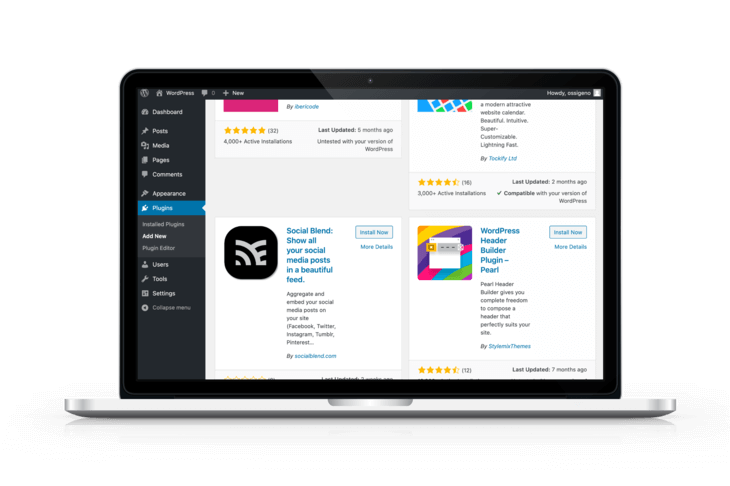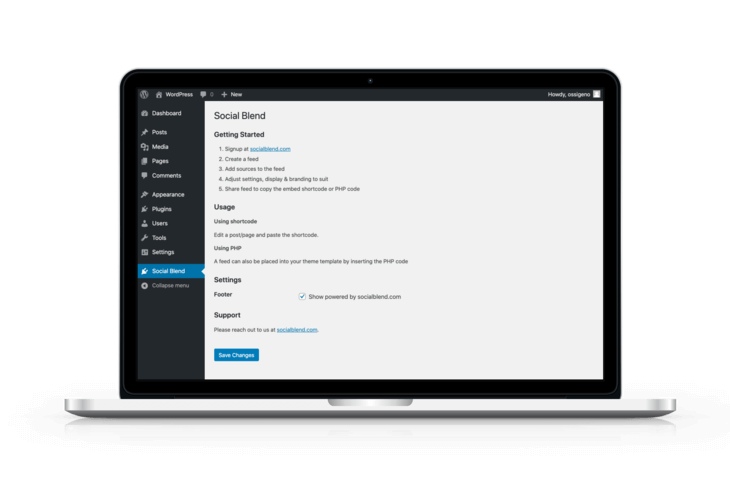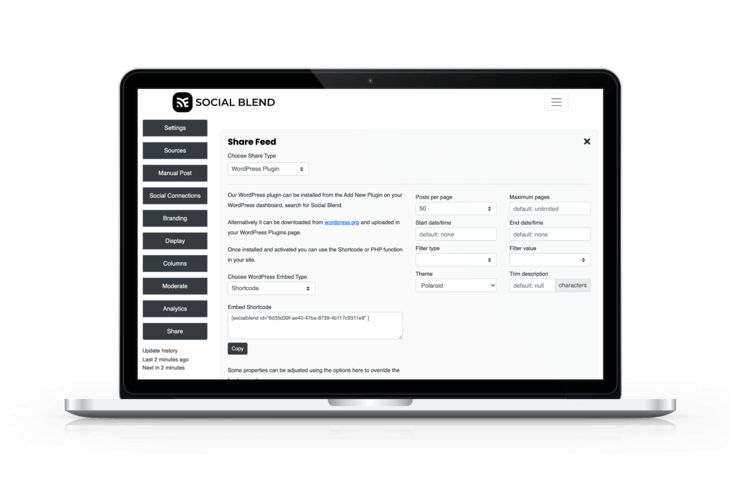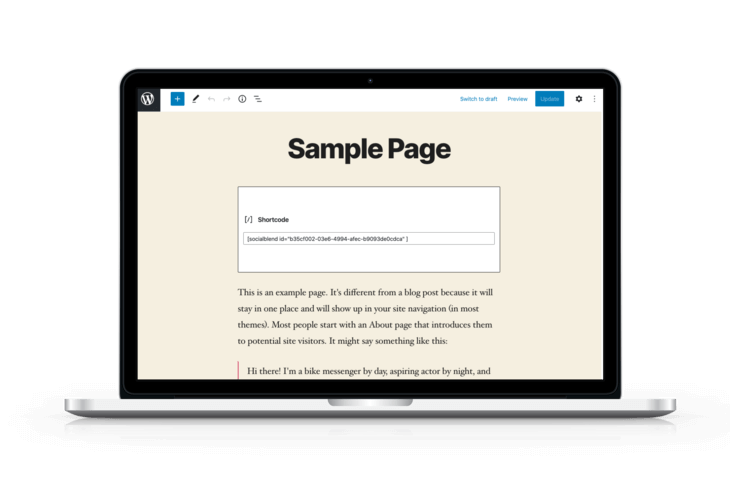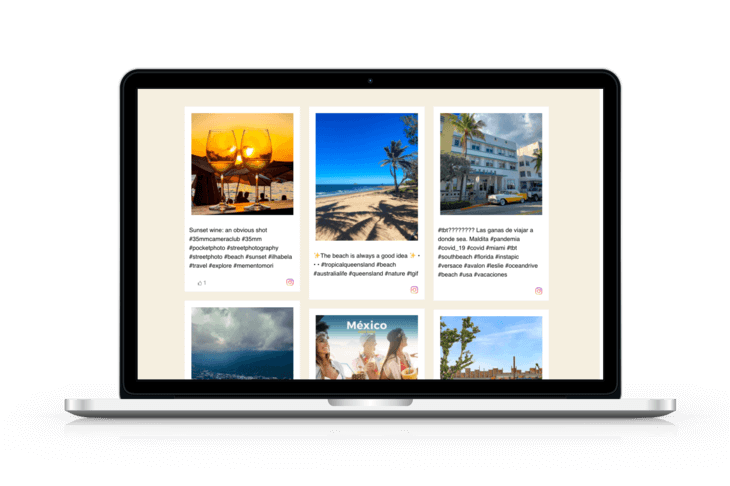WordPress Social Feed
Social Blend is a simple and powerful tool to create a feed of Twitter username/s, brand hashtag campaigns and keywords.
The feed can be embedded into a website, an ecommerce store, displayed at an event, on electronic kiosks and more.
Flexible plans to suit your requirements including a free plan.