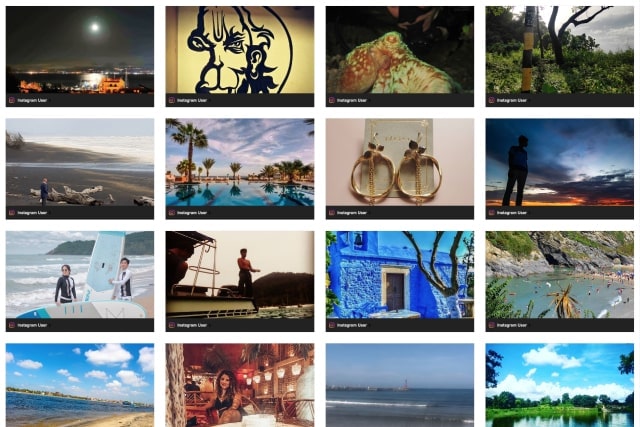Have you ever wanted to subscribe to a website's RSS feed? Maybe you want to know when your favorite site publishes new content, or maybe you're looking for an easy way to submit your own blog posts for syndication. In any case, this guide will show you how to generate and register an RSS feed so that others can use it on their sites.
RSS stands for rich site summary, really simple syndication or whatever acronym you want to use. It's a way of delivering information to a subscribed audience.
If you've ever used an RSS feed reader—or if you've ever read one of our articles on the topic—you probably know what it is and why it's important. But if you're new to the idea of news feeds and aren't yet convinced that they're something worth using, here are some reasons why they might be right for your business:
-
They're easy to implement
-
They can be used in conjunction with other digital marketing strategies
-
They help businesses reach customers who are interested in their products or services
RSS feeds are built into most websites now, so it's a good idea to know how they work and how you can use them on your own website.
RSS feeds are standard on most websites. If you have an RSS feed on your website, it will be in the URL of your home page. For example, if I visit https://www.google.com/ and click “Home” at the top of the page, then look at my browser address bar (or URL), I see this:
https://googleblog.blogspot.com/feeds/posts/default?alt=rss
This means that if someone wanted to subscribe to Google’s blog posts in an RSS reader like Feedly or Apple News+, they could simply copy this link and paste it into their reader instead of having to search for new ones all the time!
RSS feeds are basically just lists of headlines, links and descriptions. These lists update on the user's end when new content is published.
The best way to understand RSS feeds is by imagining an e-mail newsletter (such as MacBreak Weekly) that you subscribe to. Every week, this newsletter updates with a list of all new stories from your favorite websites (in this case: Macworld). If you open up that email every week, it'll show you all the latest news for each site in one place. This means no more digging through hundreds of websites individually—you can get everything in one simple email!
The power of RSS feeds lies in the fact that they can be updated across the web by someone other than yourself. If you have an RSS feed set up on your website, pretty much anyone can include your content on their sites.
This is great for sharing and promoting your own content, but it’s also a great way to promote other people’s content as well. If someone links to one of your articles or posts from their site (because they liked what you wrote), anyone who follows their link will see that same article or post appear in their own news reader app. This is how some popular websites get so many visitors to their site every day—they are constantly sharing other people’s work with each other!
When you register for an RSS feed on another's site, it will sometimes show up as a red symbol in your browser, usually called an "RSS button" or "RSS icon." If you view one of these buttons and click it, you will notice that the page looks different than usual; there's typically nothing but text. This is because the page is presenting only the content which would normally appear in an RSS feed.
RSS buttons are usually red and located in the upper left corner of a webpage. Sometimes they have small icons or logos next to them too!
You can generate your own RSS feed using any language (as long as you know how to code). Doing so requires simply following some standard rules and formatting the data correctly.
-
What is an RSS feed?
An RSS feed is a file that allows you to view headlines and other information from a website in a convenient format, without having to visit that site every time you want to check your favorite blogs or news sites. Readers use their own software called an aggregator (e.g., Feedly) that pulls the data from multiple feeds into one place for them to read through at any time of day—even if they're not connected to the internet!
-
How do I create an RSS Feed for my blog?
You can generate your own RSS feed using any language (as long as you know how to code). Doing so requires simply following some standard rules and formatting the data correctly.
RSS feeds are a great way to stay updated on a topic or promote your own content. For example, if you want to stay up-to-date with all of the latest news on technology, you can subscribe to an RSS feed with this link: https://www.startupquickly.com/category/technology/feed/.
When you click the link, it will take you directly to where you can add the RSS feed into your reader (like Feedly). Once added, each time I publish an article about technology on my blog, it will automatically show up in your reader!
Conclusion
If you use RSS feeds, you can easily keep track of important stories on the web and make sure you don't miss any breaking news. The best part is that these feeds are free and easy to set up. If you're looking for an easy way to stay informed about what's going on in your industry or even just something as simple as following your favorite sports team's scores throughout the week, then this is it!